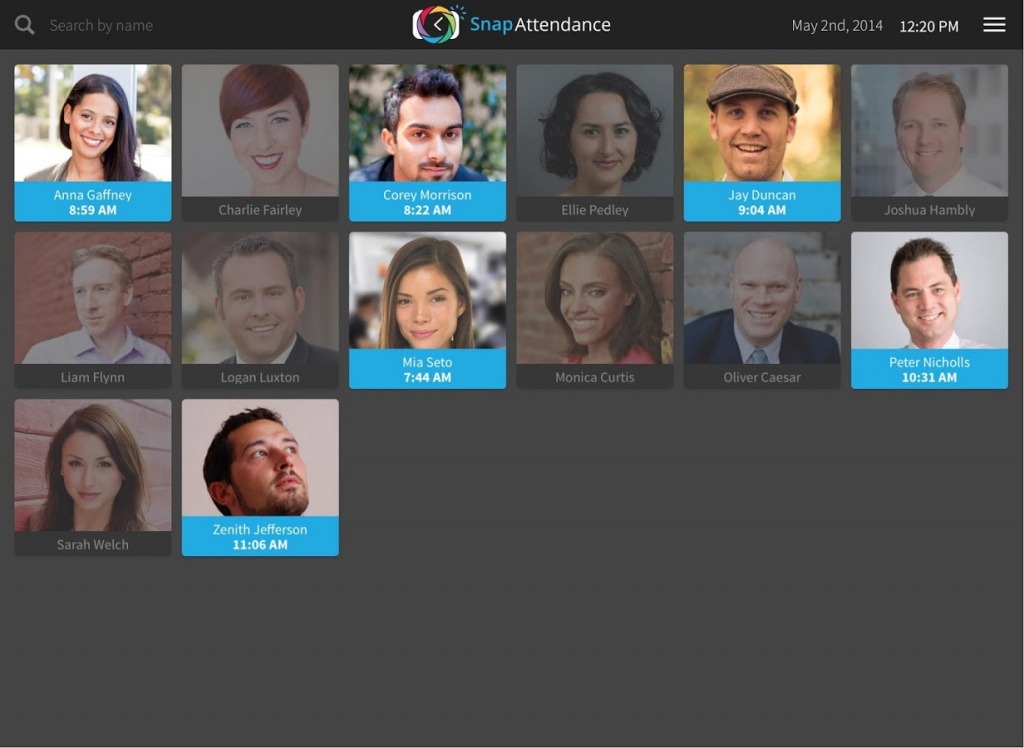SnapAttendance Time Clock 1.0.2
Free Version
Publisher Description
SnapAttendance is not your average time clock. Snap runs on any tablet or computer, verifies people with a quick photo and only costs $1 per person per month!
• Easiest time clock EVER - Sign up, install app, add names. It’s that easy to start capturing timesheets electronically!
• Eliminate buddy clocking - We snap a pic of the person clocking in/out, then use facial recognition technology to verify them.
• Reduce expensive overtime - It’s all too easy for employees to exaggerate on their timesheets. Snap them out of it.
• Facial recognition is king - Cards get lost, PINs get shared, paper is slow and fingerprint scanners are expensive.
• Low hardware cost - Run the attendance screen on a wall mounted tablet, or from any computer with a webcam! Learn about the hardware options
• Custom timesheet reports - At the end of the day or pay cycle check the timesheets, run reports and export to Excel.
• For business of any size - Use Snap with one person or 1,000! Multiple time clocks sync who is clocked in and out automatically.
NOTE: This application requires you to have a SnapAttendance account. It will not allow you to sign in until you register for an account at www.SnapAttendance.com. We offer a 14 Day Free Trial, so you can try us out.
About SnapAttendance Time Clock
SnapAttendance Time Clock is a free app for Android published in the Office Suites & Tools list of apps, part of Business.
The company that develops SnapAttendance Time Clock is Ento Workforce Systems. The latest version released by its developer is 1.0.2.
To install SnapAttendance Time Clock on your Android device, just click the green Continue To App button above to start the installation process. The app is listed on our website since 2015-01-14 and was downloaded 4 times. We have already checked if the download link is safe, however for your own protection we recommend that you scan the downloaded app with your antivirus. Your antivirus may detect the SnapAttendance Time Clock as malware as malware if the download link to com.snapattendance.snap is broken.
How to install SnapAttendance Time Clock on your Android device:
- Click on the Continue To App button on our website. This will redirect you to Google Play.
- Once the SnapAttendance Time Clock is shown in the Google Play listing of your Android device, you can start its download and installation. Tap on the Install button located below the search bar and to the right of the app icon.
- A pop-up window with the permissions required by SnapAttendance Time Clock will be shown. Click on Accept to continue the process.
- SnapAttendance Time Clock will be downloaded onto your device, displaying a progress. Once the download completes, the installation will start and you'll get a notification after the installation is finished.